Phone bad. There’s no need to reiterate this truth when
already expressed this better and more thoroughly than I ever could:The problem is clear. Up until now I hadn’t found a solution that really stuck. I’d get excited about one self-imposed rule or another, commit to it for about a week, and ultimately drop it. Among many things I tried:
Making a rule to commit to no phone in the evening say after 9pm
Taking individual days off from phone usage
Setting limits and timers
Blocking certain websites, etc.
Nothing worked. After trying everything, I’ve found a method that actually works for myself and my friends.
It is free.
It is easy.
I have no affiliate links and nothing to sell you.
I just want you to thrive.
I’ll be using iPhone’s built-in “Screen Time” feature to demonstrate everything. On Android, the same results can be had with Stay Focused, AppBlock, or Lock Me Out.
The only thing you need is a friend.
The Method:
The method is simple. I’ll list the framework and then go into more detail below.
Get your friend
Set a time limit on a problem app or website
Have your friend set a passcode to lock in the time limit
Here’s an example of what will happen:
You’ll set an hour long limit on Instagram, and your friend will secure it with a passcode known only to them. You’ll get roped into scrolling reels after a hard day’s work one night but then the time limit will hit. It will boot you out of the app. If you were really into your scroll sesh you might tap the “ask for more time” button in which case it will give you two options: one more minute // enter screentime passcode.
You’ll take your god-given minute and this time it’ll lock you out again: enter screentime passcode.
You don’t have the passcode. Your friend is at home. Are you going to call them and beg and plead for your screentime passcode at 11pm on a work night?? Poopy pants little diaper baby needs their reels??? Obviously not. You might pull up Facebook instead and scroll on there. But no matter—you can just ask your friend to add a limit to Facebook next time you see them.
This method pits the scroll monkey brain against the social shame monkey brain and the latter will always win that battle.
The rest of this article will be nitty-gritty instructions on how to do this and some notes at the end. I literally want you to get your life and time back so if you understand how to implement this already there’s no need to read further, please try it out for yourself! I don’t know how to convince you but I’ve gotten hours and days of my life back for me and my friends and I deeply want that for you too.
A Quick How-To:
Grab your friend and iPhone
Go to Settings → Screen Time
Scroll down to the bottom, select Change Screen Time Passcode
Have your friend enter a passcode
no peeking !!
Next go to Screen Time → App Limits
Scroll down to the bottom and select Add Limit
Here you can add limits for any app OR website~!
IMPORTANT: Make sure Block at End of Limit is turned on





That’s it for app limits! While you’re still in Screen Time you can also block adult content on your phone if desired:
Go to Screen Time → Content & Privacy Restrictions
Turn on Content & Privacy Restrictions
Tap Store, Web, Siri & Game Center Content
Tap Web Content
Select Limit Adult Websites



And that’s that. With a couple taps and a friend, you can bring your phone usage down by literal hours per day. That’s still insane to me.
Useful Notes:
Have your Screen Time Friend be a friend or coworker or even acquaintance that you see at least once a week/fortnight
Spouses/partners are too close and romantic relationships already have enough expected of them
Bonus points if you’re both each other’s Screen Time Friend and can bond over it and check in to update each other’s limits
Sometimes after a phone update you’ll need to reset your Screen Time Passcode and/or limits. I’ve run into that once or twice. Not a big deal
This should be treated as an ongoing process rather than a one-and-done. You might want to add or subtract time to limits as time goes on. After about 3-4 tweaks to your limits over a few weeks you’ll probably feel great about where they’re at and will require fewer checkins with your Screen Time Friend
That’s all. If you know someone who could benefit from this article, please share it with them.
Please enjoy your newfound time and spend some of it around the people you love—in real life, face to face.
Small plug: from October 17th to January 2nd (starting in 10 days!) I’m doing a 77 day media fast. Same as last year. Calling it The Ultimate Rawdog. 77 days of no videos, no social media, no music, no books, no podcasts, no netflix, etc. Expecting a humble group of 20-50 people to participate in an accountability group chat on Telegram. If you’d like to join please comment here or get in touch~! Will publish a post with more details on that tomorrow.





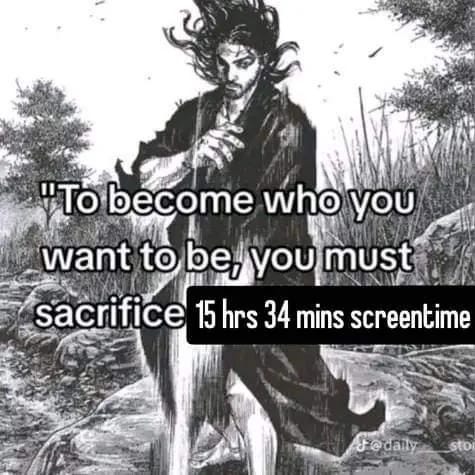
Here's a fun little theory I have about phones: they essentially give you reward for sitting down and doing nothing --> you feel lazy because of this lack of physical activity --> so you revert to doomscrolling. Normally boredom would get the best of you and you would eventually just get out of the couch. True story.